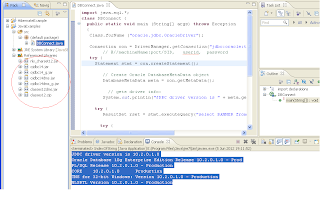How to connect Java Application with Oracle
Database 10G using JDBC
This example uses an Oracle JDBC driver to connect to an Oracle database instance.
This example uses an Oracle JDBC driver to connect to an Oracle database instance.
Classpath Settings:
First and foremost make all the JARS(listed below) are configured in your classpath
All the these below jars are available at location: \oracle\product\10.2.0\db_1\jdbc\lib
1. classes12.jar
2. ojdbc14.jar
3. nls_charset12.jar
4. ojdbc14_g.jar
5. ojdbc14dms.jar
6. ojdbc14dms_g.jar
7. classes12.zip
8. classes12dms.zip
Configure these JARS using ECLIPSE
Java Source Code
JavaFile : DBConnect.java
import java.sql.*;
class DBConnect {
public static void main (String[] args)
throws Exception
{
Class.forName
("oracle.jdbc.OracleDriver");
Connection con =
DriverManager.getConnection("jdbc:oracle:thin:@//myname:1521/orcl1",
"system", "dblogin");
// @//machineName:port/SID, userid,
password
// myname: system Name(machine Name)
// port=1521
// SID=orcl1
// userid=system
// password=dblogin
try {
Statement stmt = con.createStatement();
//
Create Oracle DatabaseMetaData object
DatabaseMetaData
meta = con.getMetaData();
// gets driver info:
System.out.println("JDBC driver
version is " + meta.getDriverVersion());
try {
ResultSet
rset = stmt.executeQuery("select BANNER from SYS.V_$VERSION");
try {
while (rset.next())
System.out.println
(rset.getString(1)); // Print col 1
}
finally {
try { rset.close(); } catch
(Exception ignore) {}
}
}
finally {
try { stmt.close(); } catch (Exception
ignore) {}
}
}
finally {
try { con.close(); } catch (Exception
ignore) {}
}
}
}
OUTPUT
JDBC driver version is 10.2.0.1.0
Oracle Database 10g Enterprise Edition Release 10.2.0.1.0 - Prod
PL/SQL Release 10.2.0.1.0 - Production
CORE 10.2.0.1.0 Production
TNS for 32-bit Windows: Version 10.2.0.1.0 - Production
NLSRTL Version 10.2.0.1.0 - Production